Android Go apps are different from regular apps as they are designed to make most of the available resources and still provide the same Android experience.
Updated 12 March 2024

CTO at Appventurez
Android Go was introduced in the market by Google back in 2017 for low-budget and seamless Android devices. The objective behind launching this platform was to allow users, who don’t have expensive smartphones, to utilize mobile apps.
With the launch of Android Go, growing businesses also started to look for an expert Android app development company to support the initiative along with building apps for low-budget smartphones. This also successfully created opportunities to expand their businesses to a larger extent at a global scale.
The tech giant has launched various Android Go apps that should be lighter on the assets and utilize less information to work impeccably on mobile phones. In this blog, we will further compare Android Go apps to regular apps to have a better understanding of their differences.
However, before drawing a comparison between Android Go apps vs regular apps, let’s first understand the Android Go platform in brief.
Android Go apps are lightweight versions of the applications that are created specifically to run smoother on lower-end hardware. These come bundled in by default on phones running Android Go and can even be installed on other Android phones. While they offer the lightweight versions of Android apps, to make the applications more streamlined, they often strip out features or design elements.
Even though Android has maintained its position as a leading mobile operating system with a market share of 70.1 percent, the adoption of Android Go among users has facilitated a snappier version of the app which features fewer animations and often only the essential functions.
Android Go is the lightweight version of the Android operating system. It is designed for entry-level and budget smartphones with limited hardware resources. It is optimized to run smoothly on devices with lower RAM and storage capacities.
One of the Android Go limitations is that it is less feature-rich than the full version of Android, however, it still offers advanced features that further help enhance the user experience.
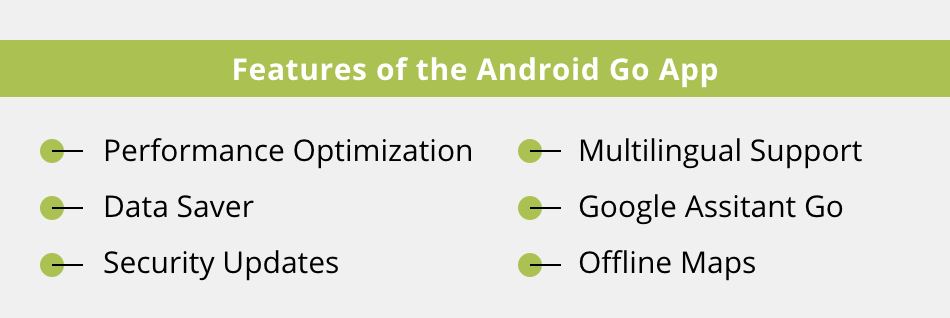
Android Go launched by Google includes a built-in data saver feature that allows the user to control and monitor their data usage. This is particularly significant for the users on limited data plans.
Android Go is optimized to run efficiently on devices with 1GB or less of RAM. It also includes performance enhancements that help the apps load faster while using less memory and resulting in smoother multitasking.
While Android Go may not receive the same frequency of updates as the full Android version, it still receives security updates to protect its users from vulnerabilities and cyber threats.
Devices with Android Go have access to the Google Assistant Go. It provides a voice-activated virtual assistant for tasks such as making calls, sending messages, and searching the web.
Android Go offers multilingual support, making it accessible to users in various regions who speak different languages.
Android Go launched by Google facilitates offline maps which allow users to download the map for offline use. It is particularly useful for the areas with limited connectivity.
Demand for smartphones in developing markets like Asia is on the ascent. Google anticipates that its next billion users should originate from these nations, where the buying capabilities are less than in Western regions. That is the reason the organization needs to optimize its applications with next-gen devices that work more quickly, give more stockpiling, and help lower data usage.
It is also a splendid strategy, as it could allow Google to expand the number of audiences globally. The organization needs to choose the right technology stack for mobile apps along with the suitable Android app development frameworks to make their applications compatible with low-budget devices as well. The software development will then be taken seriously to make the interface easy and efficient with Android Go apps.
Simplicity is the key advantage of the best Android Go apps that can allow users to get a smartphone-like experience from their inexpensive devices. As Android OS acquires a large user base, Google is aiming to deliver user-friendly solutions while aiming for a qualitative mobile app user persona regardless of device compatibility and features.
Conclusively, there is no doubt that Google launched Android Go OS for better utilization of low-budget smartphones and less data usage. However, the prime focus of these apps is to secure more data and ensure less space utilization of the devices for better performance.
Having the first look at Google will make you realize that it is extremely simple to use and, much easier to install. The key advantage of the higher Android version is the Android Go app size. They take only 12 MB of the device storage whereas the regular Android apps occupy a large space of 166 MB.
The contrast in the file size of the Android Go apps likewise spares a great deal of time while downloading or refreshing the device. It contains some of the most significant functions like voice search, Google Translate, Maps, and GIF. In any case, the Google Feed stays missing here yet you ought to be more joyful to get such a small size of the Android Go apps.
Users with low-budget Android devices think that it’s much more helpful to check and answer their emails utilizing their gadgets. Thus, Google has facilitated such users with Gmail Go, which plays out a similar function as a typical Gmail app. It also has an integration of the most secure messaging app – Hangout.
Indeed, the user can access their account from any place with only a tap on the button as Gmail Go takes up 77MB in contrast with an incredible 260 MB. Besides, the interface of the Android Go OS adaptation stays pretty much equivalent and it gives all the features including the swipe motions which further determines the Android app development cost.
YouTube is one of the mobile apps revolutionizing the entertainment industry and has become one of the significant sources of entertainment for smartphone users. Google is sufficiently benevolent to deliver a light variation of YouTube known as YouTube Go.
The fundamental focal point of YouTube Go is that it saves the mobile data and storage of the users’ devices. Notably, YouTube Go won’t play videos without asking options; which is either to play or download it. Additionally, it doesn’t contain numerous features, and the user won’t be able to subscribe to different channels.
However, you can share the downloaded videos with other users without any trouble. If we talk about the size of YouTube Go size then it takes less space around 29 MB, while the ordinary YouTube devours 122MB.
Google Maps Go is pretty basic for maps. In other words, it is a lite version of Google Maps and requires Google Chrome to run in the background and the UI is plain.
Unlike Google Maps, the application doesn’t provide the user with either a 3D view or Turn-by-Turn navigation. In order to use the navigation feature, the user is required to install the Navigation for Google Maps Go.
This was done to reduce the resource consumption for the older phones, and users that require navigation can just download another application. The Go version also doesn’t support offline maps so you have to use a data connection or Wi-Fi connection to view the maps.
Google Assistant Go is one of the recently presented Android Go apps. Google Assistant’s AI & ML development has worked on the liter version, making it one of the best Go app Android. However, a couple of features are missing in the Go variation.
What makes Google Assistant Go different from its standard version is the absence of hands-free control. Unlike Android smartphones where the virtual assistants are built-in, Google Assistant Go users have to manually launch the app by tapping the icon or by long pressing the home button.
Even though it seems counterintuitive, it is accepted by users who wish to have digital assistants on their smartphones. Notably, the usefulness of AI-as-a-service is very like that of the ordinary application.
Google has been steadily rolling out slimline Android Go OS versions of its larger apps for devices that have low power and need limited internet access. The latest of these, the Gboard keyboard, has now been spotted on APK Mirror (via Android Police).
This Android Go app occupies around 40 MB of RAM compared to 70 MB in the regular app, but its lightweight nature means there are a couple of sacrifices, including GIFs, stickers, and emoji search.
Files Go is the official Android file management app developed by Google. It facilitates the users to move all their files on their smartphones comfortably. Plus, it also helps get rid of any duplicate files and useless old docs that are not required.
Files Go has two main tabs: from the first storage tab, the user can get a quick view of all the folders that take up the most space on the phone, as well as the app that has not been used in a long time. It frees up the space by deleting old junk. On the other tab ‘Files’, the user gets a chance to explore each and every last folder and sub-folder stored on the smartphone.
Files Go is a full-featured tool, so much so that users can manage their files from their smartphones; it is simple and easy.
There is no doubt that Google launched Android Go for better utilization of low-budget smartphones and less data usage. However, the primary focus of Android Go apps is to secure more data and ensure less space utilization of the devices for better performance. Some of the top Android Go apps are:

Facebook Lite has emerged as a more feasible option for Android. The lightweight Android app is merely 1.39 MB in size and covers nearly every feature of the Facebook app. Notably, the app is fast, saves large chunks of data, and even lets the user use Facebook messages right from the app itself.
Twitter Lite is a faster and more data-friendly app that gives the same experience on a lite app, covering less than 3 MB. The app also works smoothly on any device, regardless of using 2G or 3G. The Android Go app also has a data saver mode that the user can use to download images and videos selectively.
Uber Lite is a lightweight version of the popular ride-hailing service Uber. The app for Android has a simple UI and is extremely easy to use. You can book a ride in only four steps. It is also less than 5 MB and covers all the necessary features needed to book a cab.
Another best-suited app for Android Go is Amazon Kindle. Amazon Kindle Lite is exactly like the Amazon Kindle official app as it only takes up less than 2 MB on the device. The user can do everything from customizing their screen to changing the front and using the night mode to monitor the mobile data and storage.
Youtube Go is the lite version of the original Youtube app. While the lightweight app is optimized for lower storage devices like Android Go, the user can also use this app on any other device. The app is only 9.4MB in size and it lets the user download their favorite videos and share them without using the data.
Android Go is a lightweight version of the Android operating system designed for entry-level smartphones with limited resources. What makes Appventurez unique is its understanding of the client’s specific requirements and the goals they plan to achieve.
The team at Appventurez specializes in developing custom Android applications. With expertise in Android development, our skilled developers have experience in developing apps for Android platforms, including Android Go.
Appventurez has studied mobile app solutions that are compatible with low-budget smartphones. Our developers are well-versed with the best Golang frameworks to build these apps effectively. Collaborating with businesses and helping them reach more audiences through Android Go apps will be our key motive.
Q. Can Android Go run normal apps?
Android Go is part of the main Android platform and simply configures the Android platform OS. Any of the apps developed for the main Android platform can technically run on the Go. However, one should keep in mind that there can be certain limitations related to built-in performance, battery limitations, and network.
Q. What is Android Go edition?
If we draw a comparison between the Android Go edition vs Android, it should be noted Android Go is a stripped-down version of the Android operating system that aims to bring the power of commuting to everyone. With this vision in mind, Android Go helps to provide an optimized experience for low-RAM devices. The Go Launcher apps for Android work to empower people with affordable, reliable smartphones and the opportunities that they enable.
Q. What is the benefit of using Android Go apps?
While talking about Android vs Android Go apps, the users must note that updates are delivered like traditional operating systems which results in a seamless user experience. The Android Go platform consumes less storage space which allows devices with low storage to store more content.
Q. Which of the apps work on Android Go?
The apps that work on Android Go are- Files Go, Spotify Lite, Google Assistant Go, Google Go, Twitter Lite, Gmail Go, and Uber Lite.


Elevate your journey and empower your choices with our insightful guidance.

CTO at Appventurez
CTO and Co-Founder at Appventurez, Sitaram Sharma has 10+ years of experience in providing world-class digital solutions. As a CTO, he brought his expertise ranging from product enhancements to advanced technological integrations, while focusing on the consistent growth of the team.
You’re just one step away from turning your idea into a global product.
Everything begins with a simple conversation.